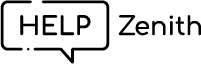Welcome to the installation guide for the HelpZenith app, your gateway to exceptional customer support. In just a few simple steps, you’ll have the power of HelpZenith at your fingertips, ready to streamline your support processes and enhance customer satisfaction. Let’s get started on this seamless installation journey.
Here are the steps also demonstrated in the video:
- Log in to the Shopify App Store.
- Go to the HelpZenith app listing page.
- On the app listing page, click Add app.
- In your Shopify admin, to authorize the use of the app, click Install app.
- Optional: For quick access, pin the HelpZenith app to your store dashboard.
By installing the HelpZenith app, you’re on your way to elevating your customer support and enhancing your Shopify store’s capabilities. Should you need assistance or have questions, our support team is here to help. Welcome to HelpZenith, where better customer service begins.