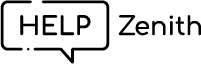The HelpZenith app offers a default mailbox upon installation, which is mandatory for its operation. You can also create additional mailboxes as needed. Each mailbox comes with an email address designated for sending notifications to your customers. By default, HelpZenith sends notifications using the automatically provided email address for your mailbox. However, you have the flexibility to add your connected email address and use it instead.
To change the notification sender email address, add your connected email address to the mailbox and then forward emails from your connected email address to the provided mailbox address.
Explore detailed instructions on how to add your connected email address to your mailbox.
By customizing your notification email address, you can tailor your customer interactions and elevate the professionalism of your brand’s communication.